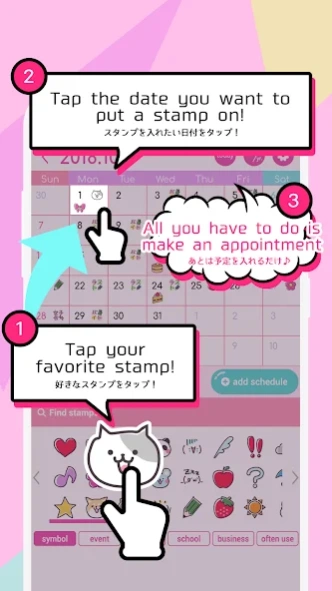mechakawa calendar 2.0.40
Free Version
Publisher Description
mechakawa calendar - It is a simple and cute schedule book application.
The definitive version of a cute schedule management app is born! !
Schedule management is determined by a very cute calendar ♪
A design and simple functions that can be used by all girls, from students to working people.
In addition, you can use more than 350 types of stamps for free, and you can also use the dress-up function!
You can also reflect the schedule registered with Mechakawa on Google Calendar!
It is an application that makes schedule management more cute and fun ♪
・*:.。. .。.:*・゜゚・*・*・゜゚・*:.。..。.:*
.。*゚+.*.。 Simple and easy to use! You can use it right now like a notebook ♪ ゚+..。*゚+
Mecha Kawacalendar is simple, but a little convenient.
Introducing the features that combine cuteness and convenience.
★Easy-to-understand calendar display
When you tap a date on the calendar, you can immediately see all the schedules for that day in a list.
★Unlimited use of over 350 cute stamps!
More than 350 types of stamps can be registered in the schedule!
You can use it properly depending on the event and the mood of the day.
★You can also change the theme depending on your mood ♪
You can choose from 5 theme colors.
Because it is an application that you use every day, please use it in your favorite color.
★Every month, every week, you can register the same schedule repeatedly!
You can register a fixed schedule such as XX days of the week or the end of every month at once.
It is useful for managing fixed schedules such as part-time job schedules.
★Notification of schedule by push notification
The registered schedule can be notified by push notification at the specified timing. It is convenient for schedules that you must not forget.
★Safe and secure management with passcode
You can set a 4-digit passcode. You can safely manage important appointments.
【Main function】
・Schedule management, calendar display.
・theme change.
・Schedule notification function. (Push Notification)
・Passcode settings.
・Widget display.
・[New function] The registered schedule is reflected in Google Calendar.
About mechakawa calendar
mechakawa calendar is a free app for Android published in the Food & Drink list of apps, part of Home & Hobby.
The company that develops mechakawa calendar is 株式会社8bit. The latest version released by its developer is 2.0.40.
To install mechakawa calendar on your Android device, just click the green Continue To App button above to start the installation process. The app is listed on our website since 2024-04-04 and was downloaded 1 times. We have already checked if the download link is safe, however for your own protection we recommend that you scan the downloaded app with your antivirus. Your antivirus may detect the mechakawa calendar as malware as malware if the download link to a201707.appli.a8bit.jp.checkcarender is broken.
How to install mechakawa calendar on your Android device:
- Click on the Continue To App button on our website. This will redirect you to Google Play.
- Once the mechakawa calendar is shown in the Google Play listing of your Android device, you can start its download and installation. Tap on the Install button located below the search bar and to the right of the app icon.
- A pop-up window with the permissions required by mechakawa calendar will be shown. Click on Accept to continue the process.
- mechakawa calendar will be downloaded onto your device, displaying a progress. Once the download completes, the installation will start and you'll get a notification after the installation is finished.